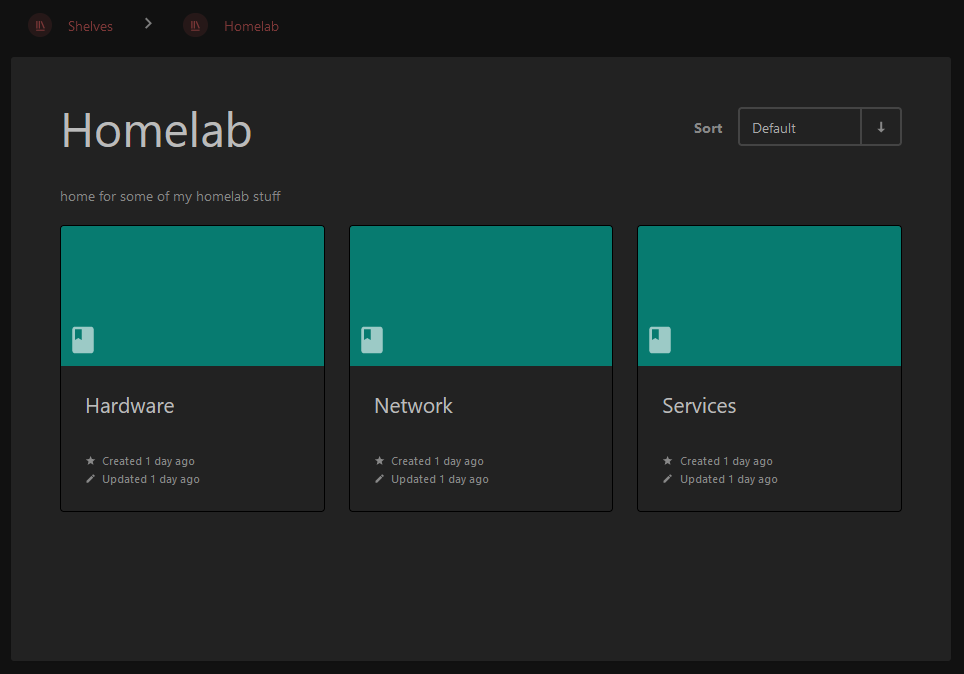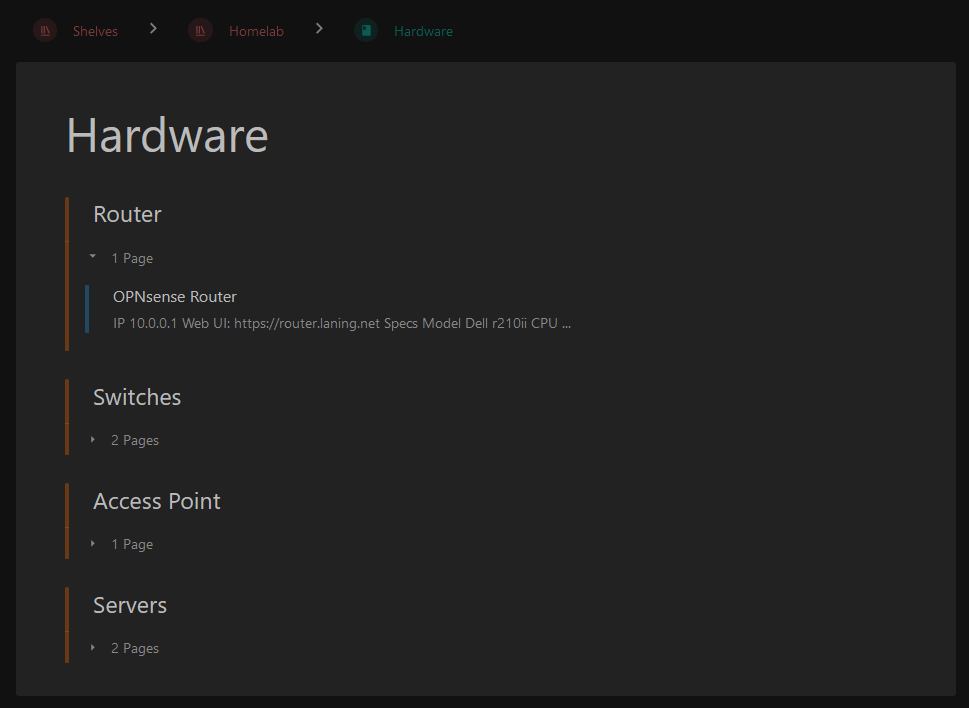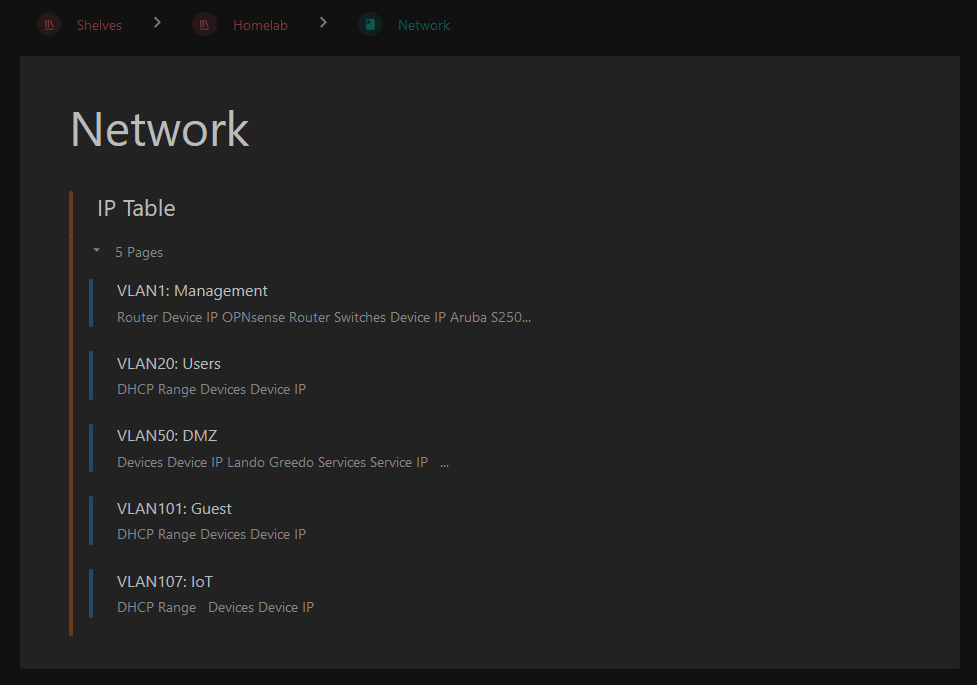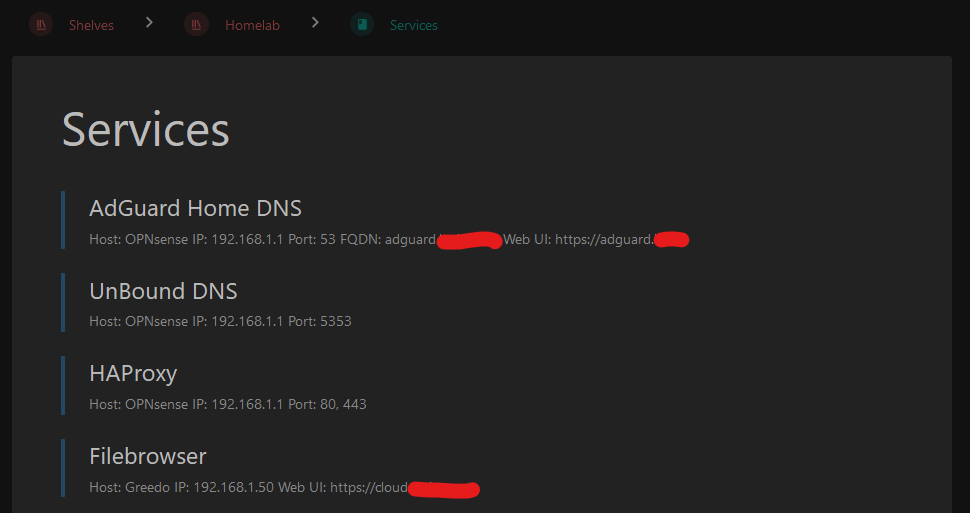Bookstack is a self-hosted platform for storing information. I’ve had it running for a while, but I was pretty much empty, so I spent some time putting information into it. In my case, I use it as sort of an internal wiki to organize my homelab. The setup with docker is pretty simpe, here I am using the Linuxserver Docker image:
1
2
3
4
5
6
7
8
9
10
11
12
13
14
15
16
17
18
19
20
21
22
23
24
25
26
27
28
29
30
31
32
33
34
35
36
37
38
39
40
41
42
43
44
version: "3"
volumes:
config:
services:
bookstack:
image: lscr.io/linuxserver/bookstack
container_name: bookstack
environment:
- PUID=1000
- PGID=1000
- APP_URL=https://wiki.domain.tld
- DB_HOST=bookstack_db
- DB_USER=bookstack
- DB_PASS=
- DB_DATABASE=bookstackapp
- MAIL_DRIVER=smtp
- MAIL_HOST=
- MAIL_PORT=
- MAIL_ENCRYPTION=tls
- MAIL_USERNAME=
- MAIL_PASSWORD=
- MAIL_FROM=
- MAIL_FROM_NAME=Bookstack
volumes:
- config:/config
ports:
- 443:443
restart: unless-stopped
depends_on:
- bookstack_db
bookstack_db:
image: lscr.io/linuxserver/mariadb
container_name: bookstack_db
environment:
- PUID=1000
- PGID=1000
- MYSQL_ROOT_PASSWORD=
- TZ=America/New_York
- MYSQL_DATABASE=bookstackapp
- MYSQL_USER=bookstack
- MYSQL_PASSWORD=
volumes:
- config:/config
restart: unless-stopped
I’ve organized all of my homelab stuff on one Shelf and within that I have Books dedicated to Hardawre (servers, routers, switches, access points), Network (vlan set up, IP tables), and Services (adguard, valhiem, bookstack, etc).